See operating CAD
CAD Circles
See also Codes Kreise
Circles use shortcut key C (Circle)
See also: circle codes
See also: dynamic circles
CIR Cen Radius [Z-Axis] [CW/CCW]
360-degree-Circle from centre, radius [AxisVector] [rotSense]
centerpoint
Radius or point, on circle
Optional: [AxisVector]
Optional: sense of rotation; default is CCW (CounterClockWise)
# Circle (360-degree)
C20=P20 P21
C20=P20 P21 CW
C20=P20 VAL(25)
C20=P20 VAL(25) DY
CIR Axis Point [CW/CCW]
360-degree-Circle from
centerline
point on circle.
Optional: sense of rotation; default is CCW (CounterClockWise)
# circle around horiz. line
C23=L(P(0 0 0) DX) P(10 10 0)
CIR Cen Tang
Circle from center, tangential to element.
Centerpoint center of new circle.
Tang tangent-element: point, line, circle or polygon;
line or circle in CCV.
[Version] only for tangent to circle: 1=small circle, 2=big circle.
# Center, tangential to line or circle
C1 = P1 L1
C1 = P1 C1
CIR Tang Tang Radius [Version]
Circles, tangential to two elements, with a fixed radius and position indication.
Element: (currently only) point, line or arc.
Version: 1 - 8 (there are up to 8 solutions. Select with PgUp/PgDown keys).
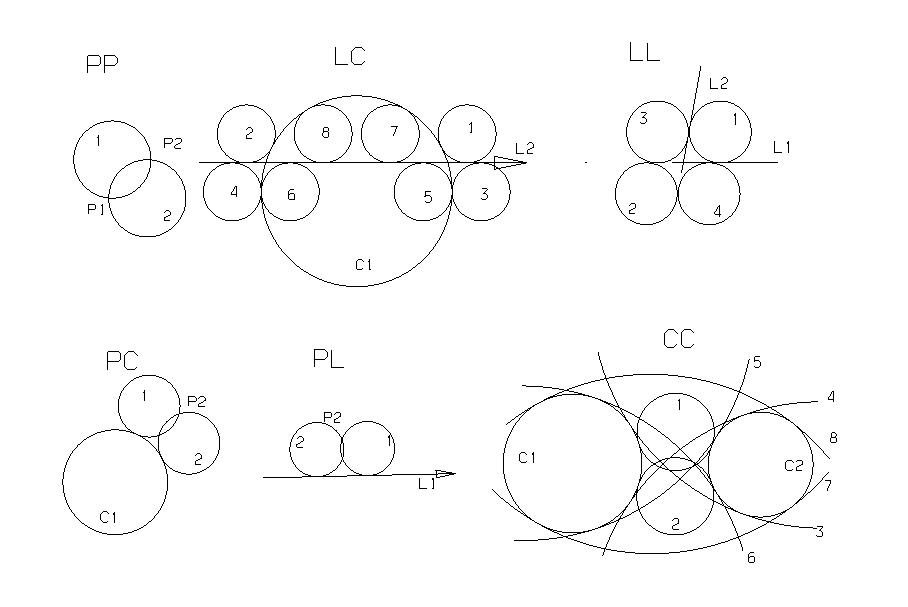 # Tangential to 2 elements, radius.
# C1 = P1, L1, Radius, Side
# C2 = P1, C1, Radius, Side
# C5 = L1, L2, Radius, Side
# C5 = L1, C1, Radius, Side
# C5 = C1, C2, Radius, Side
L1 = X(10)
L2 = Y(10)
C1 = L1 L2 VAL(5) MOD(1)
# 2 points on the circumference, radius.
# C1 = P1 P2 radius side Z-Axis Vector
P20 = P(98.6 5.4 0)
P21 = (114.5 -15.2 0)
C22 = P20 P21 VAL(12) MOD(1) DZ
# Point on the perimeter, tangent, radius.
# C1 = P1 L1 radius side
L20 = P (44.6 -32.8 0) P (86.5 -69.3 0)
P26 = P (56.2 -35.5 0)
C21 = P26 L20 VAL (8) MOD (2)
# Point on the perimeter, tangent to a circle.
# C2 = P1 C1 radius side
C20 = P(114.5 -15.2 0) VAL(12) DZ
P27 = P(96.9 -19.7 0)
C21 = P27 C20 VAL(8) MOD(1)
Versions for circle tangent to 2 lines:
Line 2
^
3 | none or 1
|
-----------x--------------> Line-1
|
2 | 4
# Tangential to 2 elements, radius.
# C1 = P1, L1, Radius, Side
# C2 = P1, C1, Radius, Side
# C5 = L1, L2, Radius, Side
# C5 = L1, C1, Radius, Side
# C5 = C1, C2, Radius, Side
L1 = X(10)
L2 = Y(10)
C1 = L1 L2 VAL(5) MOD(1)
# 2 points on the circumference, radius.
# C1 = P1 P2 radius side Z-Axis Vector
P20 = P(98.6 5.4 0)
P21 = (114.5 -15.2 0)
C22 = P20 P21 VAL(12) MOD(1) DZ
# Point on the perimeter, tangent, radius.
# C1 = P1 L1 radius side
L20 = P (44.6 -32.8 0) P (86.5 -69.3 0)
P26 = P (56.2 -35.5 0)
C21 = P26 L20 VAL (8) MOD (2)
# Point on the perimeter, tangent to a circle.
# C2 = P1 C1 radius side
C20 = P(114.5 -15.2 0) VAL(12) DZ
P27 = P(96.9 -19.7 0)
C21 = P27 C20 VAL(8) MOD(1)
Versions for circle tangent to 2 lines:
Line 2
^
3 | none or 1
|
-----------x--------------> Line-1
|
2 | 4
CIR Tang Tang Tang [Version]
Circle tangential to 3 elements.
Element: (currently only) point, line or arc.
Version: 1 - 8 (there are up to 8 solutions; PgUp/PgDown keys).
Entry points may be exactly on an input element.
# Circle between 3 lines
C20 = L20 L21 L22
CIR CI Radius [REV]
concentric circle;
Radius radius or point on circle
[REV] optional: change sense of rotation;
C20=P(-245 0 0) P(-200 0 0)
# concentric circle with radius 66
C21=C20 66
# concentric circle through point (-300 0 0) clockwise
C22=C20 P(-300 0 0) REV
ARC Cen Ang1 Ang2 Radius [Direction of Rotation]
Circular arc by center, start-angle, end-angle and radius.
start-angle the angle from the centerpoint to the startpoint of the arc
end-angle the angle from the centerpoint to the endpoint of the arc
Direction of Rotation: CW shows clockwise, the default is CCW (counter clockwise).
# Central quadrant, R = 10, clockwise.
C21 = ARC P20 ANG(0) ANG(90) 10 CW
ARC Cen PT Angle [Z-Axis] ARC
Circular arc from point on axis, starting point, opening angle and -
optional - axis-vector.
# Example for 90-deg. arc, starting at P21; centerpoint on axis P20 - DZ
C21 = ARC P20 P21 ANG(90) DZ
ARC PT PT Radius [Z-Axis] [CW/CCW] [Version] ARC
Circular arc by starting point, end point and radius.
Z-axis-vector is optional.
Version 1 and Default = openingAngle 0-180 degree
Version 2 = openingAngle 180-360 degree
# Arc from start point to endpoint radius arc vector
C21 = ARC P(251 23 0) P(189 75 0) VAL(50) DZ
ARC PT Tang Radius [Angle] [Z-Axis] [CW/CCW] ARC
Circular arc by starting point, starting direction and radius.
Starting direction: the tangent-direction to the circle in the starting point.
Vector, line, circle, polygon, ellipsis, b-spline, clothoid.
Radius.
Angle: opening-angle, optional. Default is 360 degrees.
Axis-vector: optional. Invert vector to change side (eg "DIZ").
[CW/CCW] is the direction of rotation. Change with PageUp-key.
# Example: Final tangent of a clothoid (spiral-form curve) as a starting direction.
S20 = CLOT P(0 0 0) DX ANG(30) 0 10
P20 = P(S20 1)
D20 = TNG P20 S20
C20 = ARC P20 D20 25 ANG(30)
ARC PT PT Cen [Z-Axis] [CW/CCW] ARC
Circular arc by starting point, end point and center
Arc vector is optional.
[CW/CCW] is the direction of rotation. Default is "CW".
C20=ARC P(10,6) P(16 0) DIZ
ARC PT PT PT [CW/CCW] ARC1
Arc by three points on the perimeter.
[CW/CCW] is the direction of rotation. Default is "CW".
C20 = ARC1 P(0 0) P(10 0) P(10 10)
-------------------------------------------------- ----------------
Others:
# change sense of rotaion of existing circle
C2=C1,REV
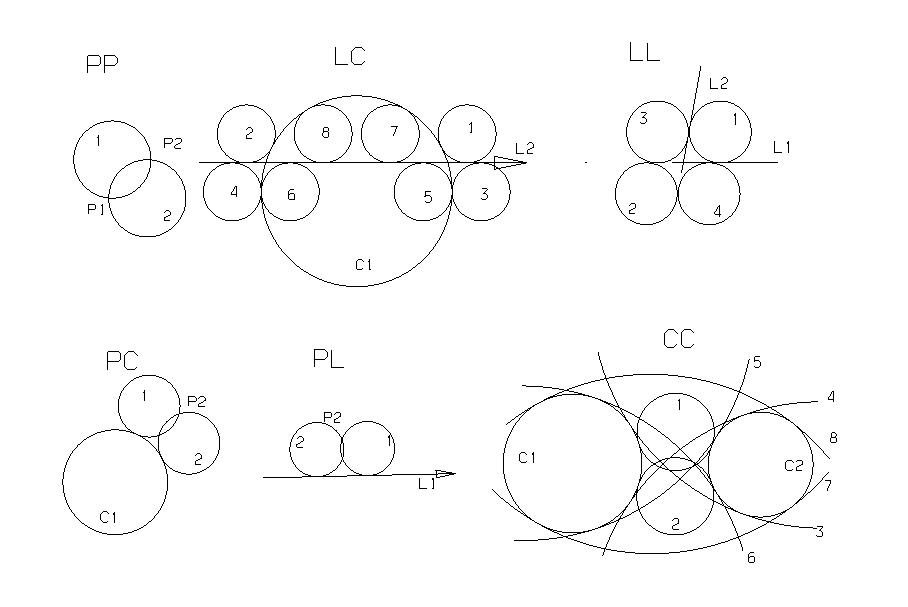 # Tangential to 2 elements, radius.
# C1 = P1, L1, Radius, Side
# C2 = P1, C1, Radius, Side
# C5 = L1, L2, Radius, Side
# C5 = L1, C1, Radius, Side
# C5 = C1, C2, Radius, Side
L1 = X(10)
L2 = Y(10)
C1 = L1 L2 VAL(5) MOD(1)
# 2 points on the circumference, radius.
# C1 = P1 P2 radius side Z-Axis Vector
P20 = P(98.6 5.4 0)
P21 = (114.5 -15.2 0)
C22 = P20 P21 VAL(12) MOD(1) DZ
# Point on the perimeter, tangent, radius.
# C1 = P1 L1 radius side
L20 = P (44.6 -32.8 0) P (86.5 -69.3 0)
P26 = P (56.2 -35.5 0)
C21 = P26 L20 VAL (8) MOD (2)
# Point on the perimeter, tangent to a circle.
# C2 = P1 C1 radius side
C20 = P(114.5 -15.2 0) VAL(12) DZ
P27 = P(96.9 -19.7 0)
C21 = P27 C20 VAL(8) MOD(1)
Versions for circle tangent to 2 lines:
Line 2
^
3 | none or 1
|
-----------x--------------> Line-1
|
2 | 4
# Tangential to 2 elements, radius.
# C1 = P1, L1, Radius, Side
# C2 = P1, C1, Radius, Side
# C5 = L1, L2, Radius, Side
# C5 = L1, C1, Radius, Side
# C5 = C1, C2, Radius, Side
L1 = X(10)
L2 = Y(10)
C1 = L1 L2 VAL(5) MOD(1)
# 2 points on the circumference, radius.
# C1 = P1 P2 radius side Z-Axis Vector
P20 = P(98.6 5.4 0)
P21 = (114.5 -15.2 0)
C22 = P20 P21 VAL(12) MOD(1) DZ
# Point on the perimeter, tangent, radius.
# C1 = P1 L1 radius side
L20 = P (44.6 -32.8 0) P (86.5 -69.3 0)
P26 = P (56.2 -35.5 0)
C21 = P26 L20 VAL (8) MOD (2)
# Point on the perimeter, tangent to a circle.
# C2 = P1 C1 radius side
C20 = P(114.5 -15.2 0) VAL(12) DZ
P27 = P(96.9 -19.7 0)
C21 = P27 C20 VAL(8) MOD(1)
Versions for circle tangent to 2 lines:
Line 2
^
3 | none or 1
|
-----------x--------------> Line-1
|
2 | 4